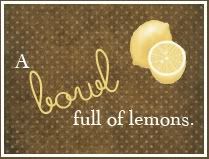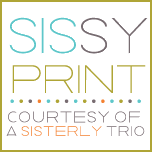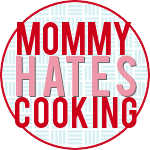As mentioned in this post, I also started using Google Calendar to track my housework and home maintenance. For now, I am tracking the kids' chores (ex: dusting) on a different calendar.
I have not listed daily things, such as dishes, sweeping the kitchen and laundry. Only weekly, monthly and quarterly things are included. I will be keeping this on the sidebar as well.
Tuesday, March 13, 2012
Monday, March 12, 2012
Google Menu Planning
Whew, it's been over a month since I posted here!
Even though I haven't completed or perfected my menu plan, I had to share my discovery!
Amy over at ManiakMadness posted regarding menu planning using Google Calendar. Uh, genius!!!
It was a chore for me to make up my menu plans on a weekly and (once) biweekly basis. My intent was to eventually have enough family favorites to come up with a rotating monthly plan. I hadn't gotten around to doing anything like it, though.
Enter: Google Calendar.
I won't reiterate Amy's marvelous post but allow me to show you my self-perpetuating menu plan!
I still have to put in recipe details and fill in a few gaps but the updated calendar will always be available on my sidebar.
My personal version of the Menu Plan calendar is color-coded: red = beef, yellow = chicken, green = vegetarian, blue = other (pork, sausage, pizza, etc.) and aqua = new recipe. If a new recipe is incorporated into the cycle, the color will be changed appropriately.
My menu plan loosely follows this schedule:
Monday = Mexican
Tuesday = Vegetarian
Wednesday = Chicken
Thursday = try something new!
Friday = Family Fav
Saturday = frozen pizza (I work these days and hubby's in charge of dinner)
Sunday = slow cooker (until 2013)
Stay tuned for tomorrow's post on using Google Calendar for my housework!!
Even though I haven't completed or perfected my menu plan, I had to share my discovery!
Amy over at ManiakMadness posted regarding menu planning using Google Calendar. Uh, genius!!!
It was a chore for me to make up my menu plans on a weekly and (once) biweekly basis. My intent was to eventually have enough family favorites to come up with a rotating monthly plan. I hadn't gotten around to doing anything like it, though.
Enter: Google Calendar.
I won't reiterate Amy's marvelous post but allow me to show you my self-perpetuating menu plan!
I still have to put in recipe details and fill in a few gaps but the updated calendar will always be available on my sidebar.
My personal version of the Menu Plan calendar is color-coded: red = beef, yellow = chicken, green = vegetarian, blue = other (pork, sausage, pizza, etc.) and aqua = new recipe. If a new recipe is incorporated into the cycle, the color will be changed appropriately.
My menu plan loosely follows this schedule:
Monday = Mexican
Tuesday = Vegetarian
Wednesday = Chicken
Thursday = try something new!
Friday = Family Fav
Saturday = frozen pizza (I work these days and hubby's in charge of dinner)
Sunday = slow cooker (until 2013)
Stay tuned for tomorrow's post on using Google Calendar for my housework!!
Subscribe to:
Comments (Atom)